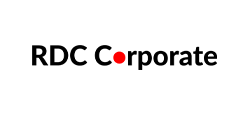How to apply for Xero PSG?
- Get a quotation from the pre-approved vendor.
- Submit an application on the Business Grants Portal (BGP). You will need to register for a CorpPass account to transact on the portal.
- ◦ SMEs do not need to accept quotation at this stage.
- Once application has been submitted, you may purchase, setup and start using the IT solution while awaiting approval.
- PSG applications will be approved in about 4 to 6 weeks. Most applications would be approved.
- Submit your claim online to receive the approved funding.
FAQ
step-by-step guide to apply for Xero PSG
Who Can apply?
SMEs can apply for PSG if they meet the following criteria:
- Is a business entity registered and operating in Singapore;
- Have a minimum of 30% local shareholding; AND
- Company’s Group annual sales turnover should be not more than S$100 million, OR Company’s Group employment size should be no more than 200 employees
- Purchase/lease/subscription of the IT solutions or equipment must be used in Singapore
- Is a business entity registered and operating in Singapore;
- Have a minimum of 30% local shareholding; AND
- Company’s Group annual sales turnover should be not more than S$100 million, OR Company’s Group employment size should be no more than 200 employees
- Purchase/lease/subscription of the IT solutions or equipment must be used in Singapore
Singapore Office
1 Coleman Street #10-10 The Adelphi
Singapore 179803
Republic of Singapore